First steps & Weather data
The first steps for the energy modelling of a building: weather data

The creation of the complete energy model of a building with ALMABuild is an easy task!
The implementation of the building model in Simulink is obtained thanks to a series of Graphical User Interfaces (GUIs), which drive the user towards the construction of the building energy model. Each GUI is linked to a specific aspect of the building modelling (i.e. definition of envelope elements, thermal zones, weather and so on).
To start the program, it is necessary to give the command “ALMABuild” in the Command Window of MATLAB, after adding the program library by means of the “Set Path” in the “HOME” of MATLAB. After this step, a previous project can be loaded or a new project can be started, inserting all the building data.
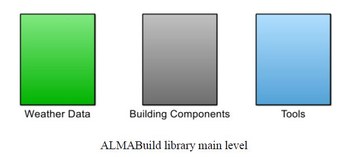
The Simulink ALMABuild library is mainly composed by three blocksets: Climatic Data, Building Components and Tools.
The Weather Data blockset consists of blocks that are useful for the calculation of weather-related physical entities, like the incident solar radiation, or to upload external weather data (i.e. the Test Reference Year of a specified site) in the Simulink project.
The Building Component blockset is composed by elementary dynamic models of building envelope elements (walls, roofs, windows…).
Finally, blocks for the evaluation of comfort conditions in a thermal zone and other blocks used for the building modelling are collected in the Tools blockset.
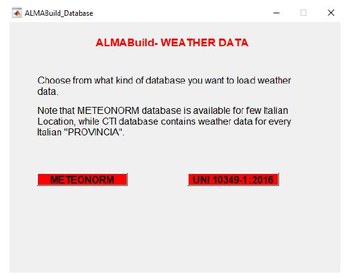
Weather data
The first step for the creation of the building model driven by the ALMABuild GUIs consists in the definition of the weather data: by means of the Weather Data GUI, the user can import the climatic data from the METEONORM database or, only for Italy in the current version, from the Comitato Termotecnico Italiano (CTI) database, selecting the location of the building. In addition, the user can define the solar albedo of the location. In this way, all the weather informations are imported from weather database, collected in a MATLAB structure, labelled “Ambient_Data” and managed by the elementary blocks composing the ALMABuild Weather_Data blockset.
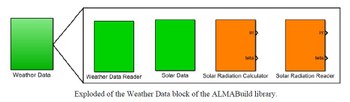
The Weather_Data blockset is composed by two kinds of blocks: reader blocks in green (i.e. Weather Data Reader and Solar Radiation Reader), which contains all the information about the external environment conditions and the solar radiation, and calculator blocks in orange (i.e. Solar data and Solar Radiation Calculator), used for the evaluation of the annual profile of the instantaneous incident solar radiation for each orientation (defined in the Orientation GUI) of the envelope elements. This calculation is performed once, during the creation of the building model in the Simulink desktop, and the obtained results are added to the Ambient_Data structure.
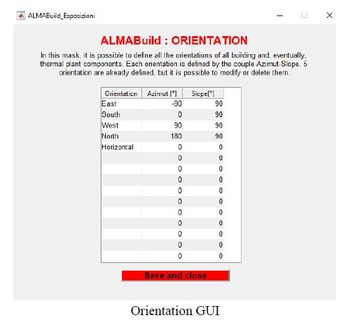
Orientation
The orientation of each building envelope component is defined, with the interface “Orientation”, by the azimuth and slope angles.